Some important techniques, revisited for IR work:
Individual Channel Histogram / Levels
Learnt, adapted, adopted from Luben SolevHis description is so great that I just link to his page :)
Curves
Also check www.thegoldenmean.com/technique/curves1.htmlCurves are a great way to change the appearance of bright and dark areas in one photo. Here is what simple per-channel curves can do:
| original | adjusted | red&blue swapped | |
|---|---|---|---|
 |
 |
 |
levels |
 |
 |
curves |
Correctly handled for each channel, it even includes the "Individual Channel Histogram" technique:
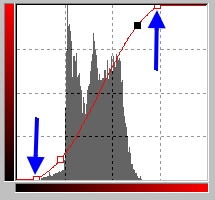
If the resulting colour is too strong for your taste, just desaturate it slightly. It is always easier to get colour out than in.
copyright 2004..05 by jensroesner.de